Cloning 2048 in Haskell
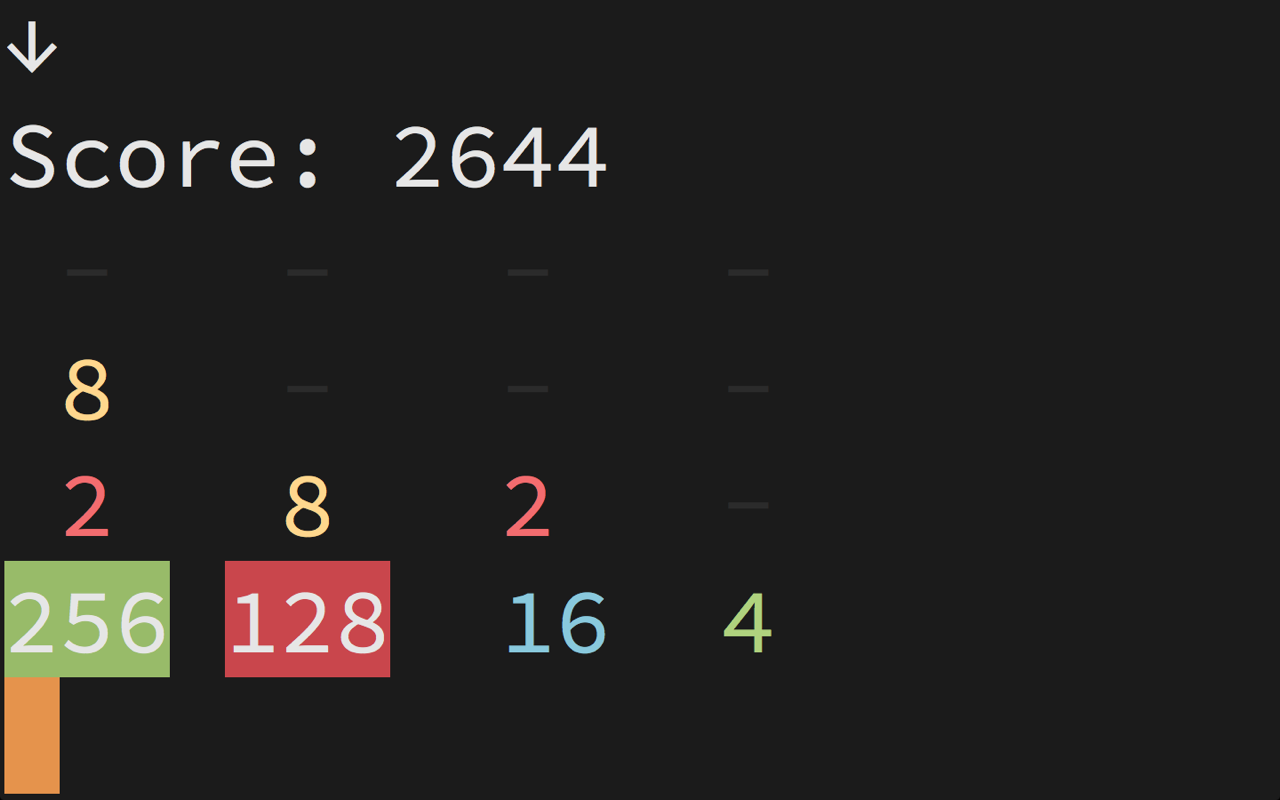
I wrote a clone of 2048 in Haskell. It’s called hs2048 and it’s on Hackage. I had fun doing it and want to share what I learned along the way.
We’re going to start with the types, then implement the core functionality, and finally write some helpers to make things easier. Let’s get started!
Types
The most basic part of the game is a tile. It can be empty or have a number in
it. That sounds like a perfect fit for the Maybe type.
type Tile = Maybe Int
Up next are rows and columns. They’re fundamentally the same, so let’s represent them with the same type. It’s nothing more than a list of tiles.
type Line = [Tile]
Last up is the whole board. It’s nothing more than a list of lines.
type Board = [Line]
By convention, we’ll consider it to be row-major. That means the lines represent rows. Therefore the bottom left tile is the first element in the last line.
Logic
You can move in any of the cardinal directions. Each direction follows the same rules, so we’ll implement one direction and generalize later. Furthermore, the rows (or columns) don’t interact with each other when you move. That means we can write the logic for a single line. After we’ve done that, we can apply it to the whole board.
Let’s start with the type signature. We’ll take a line and return the line moved toward the left.
shift :: Line -> Line
We’re going to build this function up piece by piece. Each step isn’t going to type check, but that’s ok.
The first thing we want to do is remove all the blank tiles. This effectively slides all the tiles to the left.
import Data.Maybe (catMaybes)
-- catMaybes :: [Maybe a] -> [a]
shift v = catMaybes v
-- shift [Nothing, Nothing, Nothing, Just 2] =
-- [Just 2]
After that, we need to group up all the similar tiles. This makes it easy to combine them in the next step.
import Data.List (group)
-- group :: Eq a => [a] -> [[a]]
shift v = group (catMaybes v)
-- shift [Just 2, Just 2, Just 4, Just 4] =
-- [[2, 2], [4, 4]]
Now that all the like tiles are together, we need to add the first two tiles of each group. Let’s write a little function to help us out here.
add :: [Int] -> [Int]
add (x : y : rest) = x + y : add rest
add ts = ts
-- add [2, 2, 2, 2] = [4, 4]
Now let’s apply that function to our grouped tiles.
shift v = map add (group (catMaybes v))
-- shift [Just 2, Just 2, Just 4, Just 4] =
-- [[4], [8]]
Not bad, but we ended up with a list of lists. We only want a list. Thankfully,
concat is all it takes to fix that.
shift v = concat (map add (group (catMaybes v)))
-- shift [Just 2, Just 2, Just 4, Just 4] =
-- [4, 8]
We can do a little better, though. concatMap does both in one step while
being a little more idiomatic. (HLint will let you know when you should
use it.)
shift v = concatMap add (group (catMaybes v)))
-- shift [Just 2, Just 2, Just 4, Just 4] =
-- [4, 8]
We’re one step away from type checking! We need to turn our list of integers
into a list of tiles. We can do that by wrapping each one in Just.
shift v = map Just (concatMap add (group (catMaybes v))))
-- shift [Just 2, Just 2, Just 4, Just 4] =
-- [Just 4, Just 8]
Even though our function type checks now, it still isn’t right. The output line
isn’t the same length as the input line. We need to pad it with Nothing.
Let’s write another little function to help us out. It should take a list, an element, and a length. Then it should return the list padded to the length with the element.
pad :: [a] -> a -> Int -> [a]
pad xs x n = take n (xs ++ repeat x)
-- pad [Just 4, Just 8] Nothing 4 =
-- [Just 4, Just 8, Nothing, Nothing]
Armed with that, we can finish our function. Let’s take our output list and pad it to get our output line.
shift v = pad
(map Just (concatMap add (group (catMaybes v)))))
Nothing
(length v)
-- shift [Just 2, Just 2, Just 4, Just 4] =
-- [Just 4, Just 8, Nothing, Nothing]
That does the trick, but it is ugly. We can make it a lot cleaner by pulling out the list we’re padding.
shift v = pad ts Nothing (length v)
where
ts = map Just (concatMap add (group (catMaybes v)))
-- shift [Just 2, Just 2, Just 4, Just 4] =
-- [Just 4, Just 8, Nothing, Nothing]
That’s all there is to the game logic! Everything else sits on top of that to make things easier.
Helpers
Moving one line at a time isn’t too useful. We want to move the whole board at once. Since the board is a list of lines, we can map our function over it.
shift' :: Board -> Board
shift' = map shift
-- shift' [[Just 2, Just 2], [Just 4, Just 4]] =
-- [[Just 2, Nothing], [Just 4, Nothing]]
So now we can move the board left. What about the other directions? They can be handled by rotating the board, moving it, then rotating it back. Let’s write another little function to rotate the board.
import Data.List (transpose)
-- transpose :: [[a]] -> [[a]]
rotate :: Board -> Board
rotate = map reverse . transpose
-- rotate [[Nothing, Just 2], [Just 4, Just 8]] =
-- [[Just 4, Nothing], [Just 8, Just 2]]
It happens to rotate the board clockwise. If we want to move down, we have to rotate, then shift, then undo the rotation by rotating three times. That’s tedious and annoying, though. If you want to see the next step, check out the source on GitHub. It’s got all that and more.