Using CSS keyframes to animate my logo
A couple months ago, I explained how I built my logo with CSS. Today, I made a change to it that was only possible because I used CSS: I animated it.
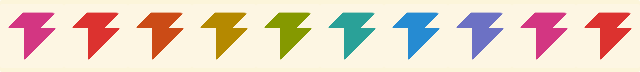
(That’s not to say I couldn’t have an animated logo without CSS. An animated GIF would technically work, but it wouldn’t stay synchronized with the colored bar across the top. And the color palette would be pretty limited.)
The key to animating in CSS is keyframes. They’re just a list
of properties to apply at a given time. Since the color of the
header bar and my logo both inherit from their parent’s color
attribute, that’s the only one that needs animating.
@keyframes solarized {
0%, 100% { color: #dc322f; }
12.5% { color: #cb4b16; }
25% { color: #b58900; }
37.5% { color: #859900; }
50% { color: #2aa198; }
62.5% { color: #268bd2; }
75% { color: #6c71c4; }
87.5% { color: #d33682; }
}
Unfortunately, that won’t work in any browsers yet. CSS animation is still a working draft, so the vendor prefixes are required. And the keyframe definition must be repeated for every vendor prefix.
@-moz-keyframes solarized { /* ... */ }
@-ms-keyframes solarized { /* ... */ }
@-o-keyframes solarized { /* ... */ }
@-webkit-keyframes solarized { /* ... */ }
@keyframes solarized { /* ... */ }
Once the keyframes have been defined, they need to be applied. It’s also a good idea to set the element’s styles to match the first keyframe so nothing flashes when the page loads.
.header {
color: #dc322f;
-moz-animation: solarized 14s infinite;
-ms-animation: solarized 14s infinite;
-o-animation: solarized 14s infinite;
-webkit-animation: solarized 14s infinite;
animation: solarized 14s infinite;
}
I chose a leisurely pace for my animation since I didn’t want to draw a whole lot of attention to it. It’s more of an easter egg than an in-your-face effect.